
DiddleBug
Easy information capture for the Palm Computing Platform| Contents | |
| Home Manual Download Plugins FAQ DiddleSnap Forum |
|
| Links | |
| DiddleBug on SF.net PalmSource palmOne 
|
|
|
|
| What is DiddleBug? |
|---|
DiddleBug is an application for the Palm family of handheld computers. It is similar to a yellow-sticky note in that it allows you to scribble information onto your Palm device using digital ink. You can set alarms for each note from a pop-up list, and DiddleBug will not let you forget your reminder. In addition, DiddleBug has IntelliBoogerTM extensions that allow you to transfer information from within DiddleBug to other applications, such as the built-in ToDo and DateBook apps.
DiddleBug is based on the Diddle sketching engine, and has similar functionality to BugMe!, which explains the DiddleBug name. Users of Diddle will find the interface familiar, with the same menu shortcuts and the same hideable titlebar. DiddleBug is free to use and licensed under the GNU General Public License.
DiddleBug is a work in progress. If you have any suggestions for improvement, or find a bug in the program, please mail me (Peter Putzer). You can download DiddleBug here.
 |
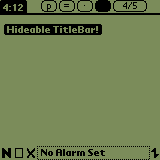 |
Please note: this version of DiddleBug requires at least PalmOS 3.5. For older devices, version 2.15 is still available here.
| Features |
|---|
- Freehand sketching with user adjustable smoothing and filtering.
- A variety of pen widths and shapes, including ones for Caligraphy!
- Sketching of lines, circles, rectangles, ovals, and other shapes.
- Nine different fill patterns (from white to black) that can be applied to freehand sketching, as well as lines and shapes.
- Insertion of text (4 different fonts) into sketches.
- Titlebar can be hidden for more sketching area.
- A hardware button can be assigned to quickly create new sketches. Optionally, it can be assigned to launch another application, which allows you to "share" a hardware button between DiddleBug and another app.
- Alarms can be viewed and set either as an absolute time (Tomorrow, 8:15pm), or as a running countdown.
- Can have multiple alarms at once (one per sketch), which will persist even across a soft reset.
- Alarms can be snoozed after display to allow you to postpone dealing with it.
- Sketch reminders can be locked to prevent accidental deletion or overwrite.
- IntelliBoogerTM extensions allow you to create entries for the built-in apps directly from within DiddleBug.
- Beaming.
- Linking to DiddleBug sketches using Linker.
- NEW! Sketches can be grouped into categories.
- NEW! Sketches can be named and set to "Private" status.
- NEW! Text notes can be attached to sketches.
- NEW! PalmOS-standard list view to get a quick overview of all the sketches in a category.
- NEW! Two different thumbnail views.
- NEW! A flood fill tool.
- NEW! Send sketches via Bluetooth, e-mail ...
- NEW! Hi-res sketches .
- NEW! Compatible with the Treo 600 smartphone now.
- NEW! Fully supports palmOne Tungsten 5-way navigation.
- NEW! Custom ink and paper colors.
| Latest News |
|---|
- Sep 16, 2004 -- DiddleBug v.2.90.b.4 released
- Dec 22, 2003 -- DiddleBug v.2.90.b.3 released
- Feb 02, 2003 -- DiddleBug v.2.60 released
- Jul 21, 2002 -- DiddleBug v.2.50 released
- Jul 28, 1999 -- DiddleBug v.2.0 released
- Jun 20, 1999 -- DiddleBug v.1.0 released
| Site Questions to: Peter Putzer | Wed, 27 Oct 2004 13:36:55 +0200 |